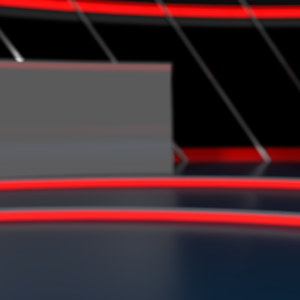
Virtual Studio
When I first came to the Oklahoma Department of Transportation, I took it upon myself to rethink how we did certain videos. Primarily, I wanted to bring something substantial to the mix. I wanted all of our graphics and visuals to be as original as possible.
The internal communications video known as Centerline was easily the most impressive product that ODOT’s Visual Studios put out regularly, but it utilized a lot of pre-made graphics and outside templates. One such item was a virtual set that had been downloaded from the internet well before I was hired. It didn’t look bad by any means, but I wanted to give us our own unique look. So with the team’s blessing, I manufactured a virtual set in Maya.
It was nice stepping back into Maya, but it was even nicer being encouraged to do so. I ran with it and started drafting up whatever I thought might look appealing behind Bart as he dished about the latest news around ODOT. I left the background empty so that we could swap out images as necessary for upcoming stories or individual events. Most importantly, the project familiarized me with Maya’s new render engine called Arnold. It was interesting re-learning how to incorporate lights into a scene, but I was fairly pleased with the result.

Here is a short clip of the set in action. I merely keyed Bart over the studio green screen and placed a moving image of the State Capitol building behind the set in After Effects.
Overall, it was an incredible learning experience and a fun project. I definitely would approach this differently in the future with everything I have learned since, but this was a very nice way to showcase what I was capable of bringing to Visual Studios.
